When you have finished reading these help notes, please close this window.
The Photos tab is used to upload and modify photographs to the selected childs profile page and the Service photo gallery.
If you are using the Parent Portal Function, the first 4 photos will be displayed across the top banner of the child's Parent Portal page.
Each child can have a maximum of 50 photos stored in their gallery. Photos have a maximum file size of 5MB.
To delete photosc the "Delete" button beneath the photo.
To change the order in which photos are displayed, click the ![]() icons next to "Full", "Allergy", "Diet", "Labels", or "Comments".
icons next to "Full", "Allergy", "Diet", "Labels", or "Comments".
To add a new photo, select "This child only" or "All Chidren" from the "Photo Type" Selection box and click "Upload Photo"
Use the radio buttons to select the reports/labels you wish the photo to be included on.
To show the photo on the child's profile select the avatar radio button.
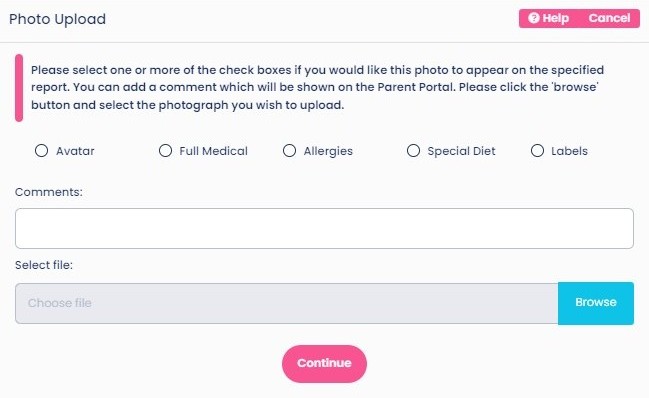
Comments - Select this option if you would like to add or change a comment to a photo.
Select File - Browse to find and upload the photo from your computer.
When you have selected the options you require and have uploaded a photo, click "Continue".
Alternatively click the X at the top left of the screen to cancel and return to the previous screen.
For further information or assistance call
0508 INFOCARE (0508 463622) or email help@infocaresolutions.co.nz
© 2018 Infocare Systems Limited
